| |
|
|
|
|
|
| |
|
|
SKY Index 8.0 Professional
This is the download page for SKY Index Professional 8.0.
Please note that the instructions and screenshots below are from a computer running Windows 10. If you're running a different version of Windows, you may have slightly different screens/messages and you may see messages not presented under Windows 10. The procedure will be similar, however.
What's been fixed in the current release?
- Download using Chrome
- Downloading using Microsoft Edge (Windows 10)
- Downloading using Internet Explorer (Windows 7 or 8.x)
- Downloading using Firefox
| To start the download of SKY Index Professional 8.0 using using Chrome, click the button to the right: | |
At the bottom of the Chrome browser you'll see something similar to the this:
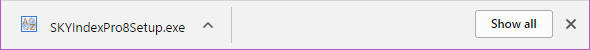
Click on the arrow on the right-hand side of the download message to reveal a menu.
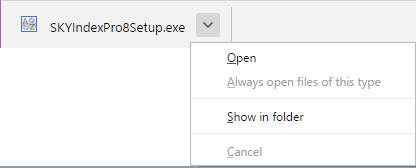
Choose Open. A security dialog will appear asking you "Do you want to allow this app from an unknown publisher to make changes to your device?". Enter your administrator password, if necessary, and click Yes. The SKY Index installer will appear as shown below.
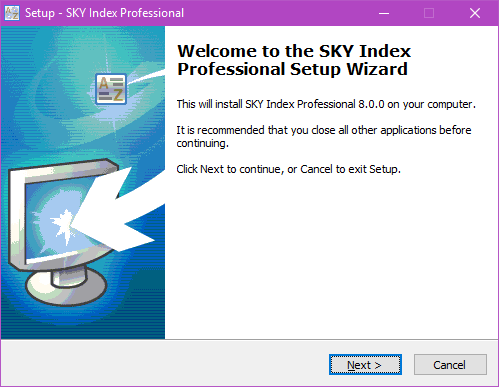
Follow the onscreen instructions to complete the installation.
Downloading with Internet Explorer
| To start the download of SKY Index Professional 8.0 using using Internet Explorer, click the button to the right: | |
A message will appear at the bottom of the browser as shown below.
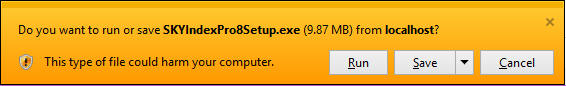
Click Run. A security dialog will appear asking you "Do you want to allow this app from an unknown publisher to make changes to your device?". Enter your administrator password, if necessary, and click Yes. The SKY Index installer will appear as shown below.
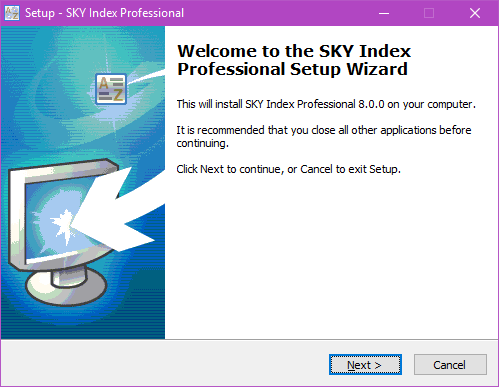
Follow the onscreen instructions to complete the installation.
| To start the download of SKY Index Professional 8.0 using using Microsoft Edge, click the button to the right: | |
At the bottom of your browser you should see something similar to what is shown below.
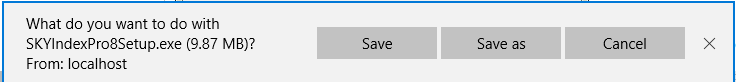
Click Save. The program will start to download. When the program has finished downloading you will see something similar to what is shown below.
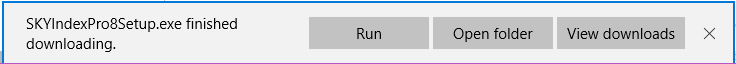
Click Run. A security dialog will appear asking you "Do you want to allow this app from an unknown publisher to make changes to your device?". Enter your administrator password, if necessary, and click Yes. The SKY Index installer will appear as shown below.
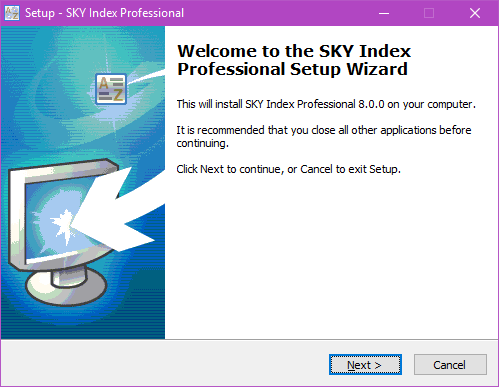
Follow the onscreen instructions to complete the installation.
| To start the download of SKY Index Professional 8.0 using using Firefox, click the button to the right: | |
A dialog should appear as shown below.
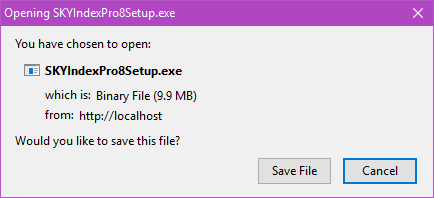
Click on the download button at the top right of the browser as shown below:
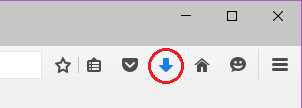
A list of downloaded files will appear as shown below:
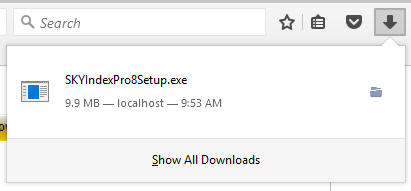
Click on "SKYIndexPro8Setup.exe". A security dialog will appear asking you "Do you want to allow this app from an unknown publisher to make changes to your device?". Enter your administrator password, if necessary, and click Yes. The SKY Index installer will appear as shown below.
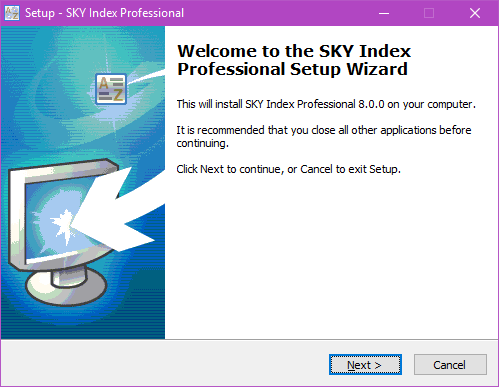
Follow the onscreen instructions to complete the installation.
|
||||
|
Copyright ©, SKY Software. All Rights Reserved · Last update:
07 Jul 2022
· Is there a problem with our website? Please report it to: Webmaster · Every effort has been made to ensure accuracy, but we cannot be responsible for misprints. · The SKY Software logo is a registered trademark of SKY Software. · SKY Index is a trademark of SKY Software. · Other products and companies referred to herein are trademarks or registered trademarks of their respective companies or mark holders. |